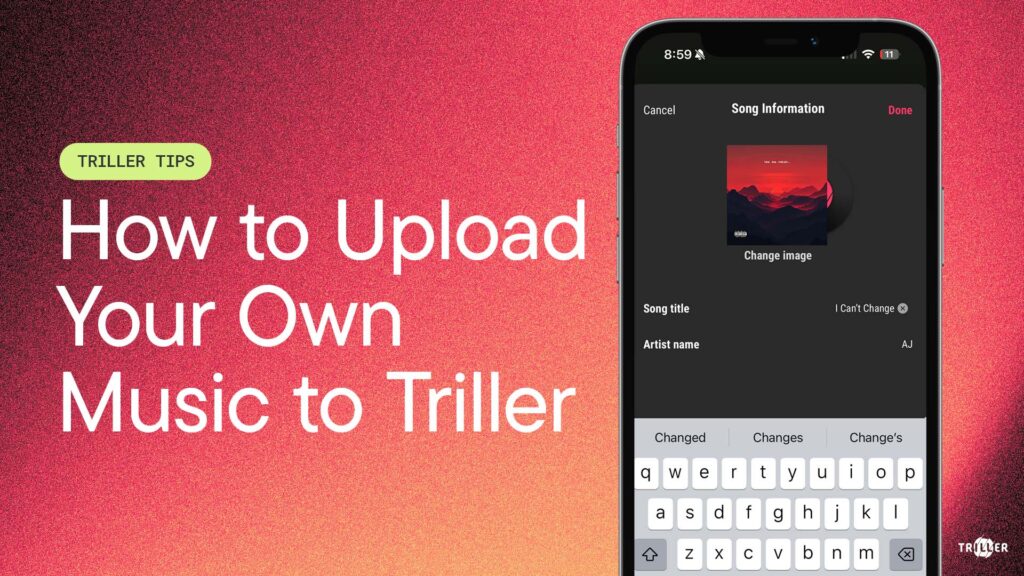One of the great things about Triller is that you can download videos and share them directly to other social platforms. No weird workarounds or programs are necessary!
To share a Triller video, just tap the Share icon.
In the pop-up, you can send the video to a friend via text, share directly to a social platform like Instagram, or save the video to your phone.
That’s it! Triller is all about making it easy to create content and share it with your friends.
Be sure to follow Triller in the app and on socials for more tips like these.