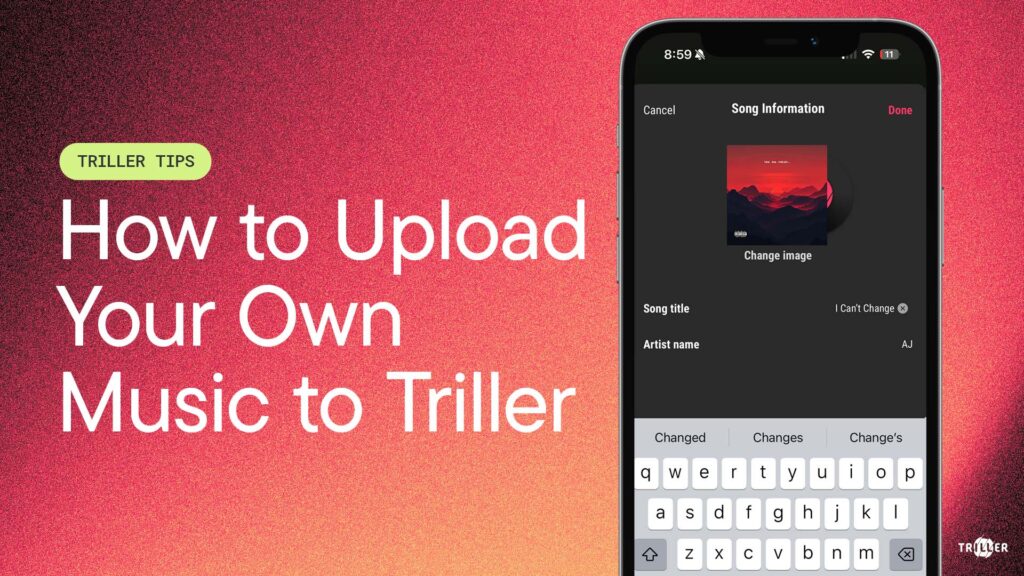Found the perfect song for your video, but wish you had more control? With Triller, you can create a power edit to get your tracks exactly how you want them.
First, keep an eye out for tracks marked with the MXX symbol to know which ones can be remixed. Pick the track you want to edit.
Next, tap the Create Power Edit tab and scroll through the top timeline and hit the Play button to listen to the different sections.
Once you find the section you want to kick off your mix, tap the Plus icon. Once it’s added, you’ll see it appear in the Triller DJ mix at the bottom of the screen.
If you want to cut a clip in half, tap it in the Triller DJ mix and hit the scissors icon. If you do it again, it’ll remove the clip completely. Feel free to repeat this process to add as many sections as you’d like, up to a max length of 45 seconds.
Once you’re happy with it, just tap the Record Your Video button and start filming. That’s all there is to it!
Be sure to follow Triller in the app and on socials for more tips like these.