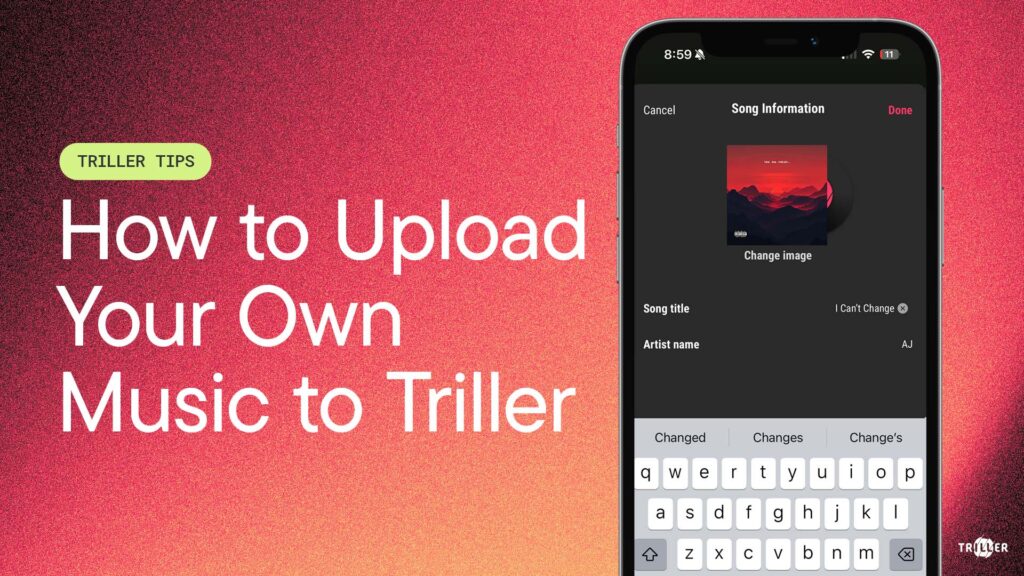One of Triller’s most powerful features is that it can automatically create video edits for you in a single tap. But did you know you can dial in your edits manually, too?
First …
- Start a new video edit
- Select a song
- Upload or record your clips
- Tap next
Triller will automatically create a video edit for you to the beat of the song you chose. You can hit Shuffle Again as many times as you want and the app will keep creating new edits.
If you want to swap out a specific clip in an edit, all you have to do is tap on the part of the video you want to change in the timeline, then tap the clip you want to swap it with from the clip list.
Boom! The edit updates with the new clip. It’s that easy! Now you’re ready to post your video and get Triller Famous!
Be sure to follow Triller in the app and on socials for more tips like these.