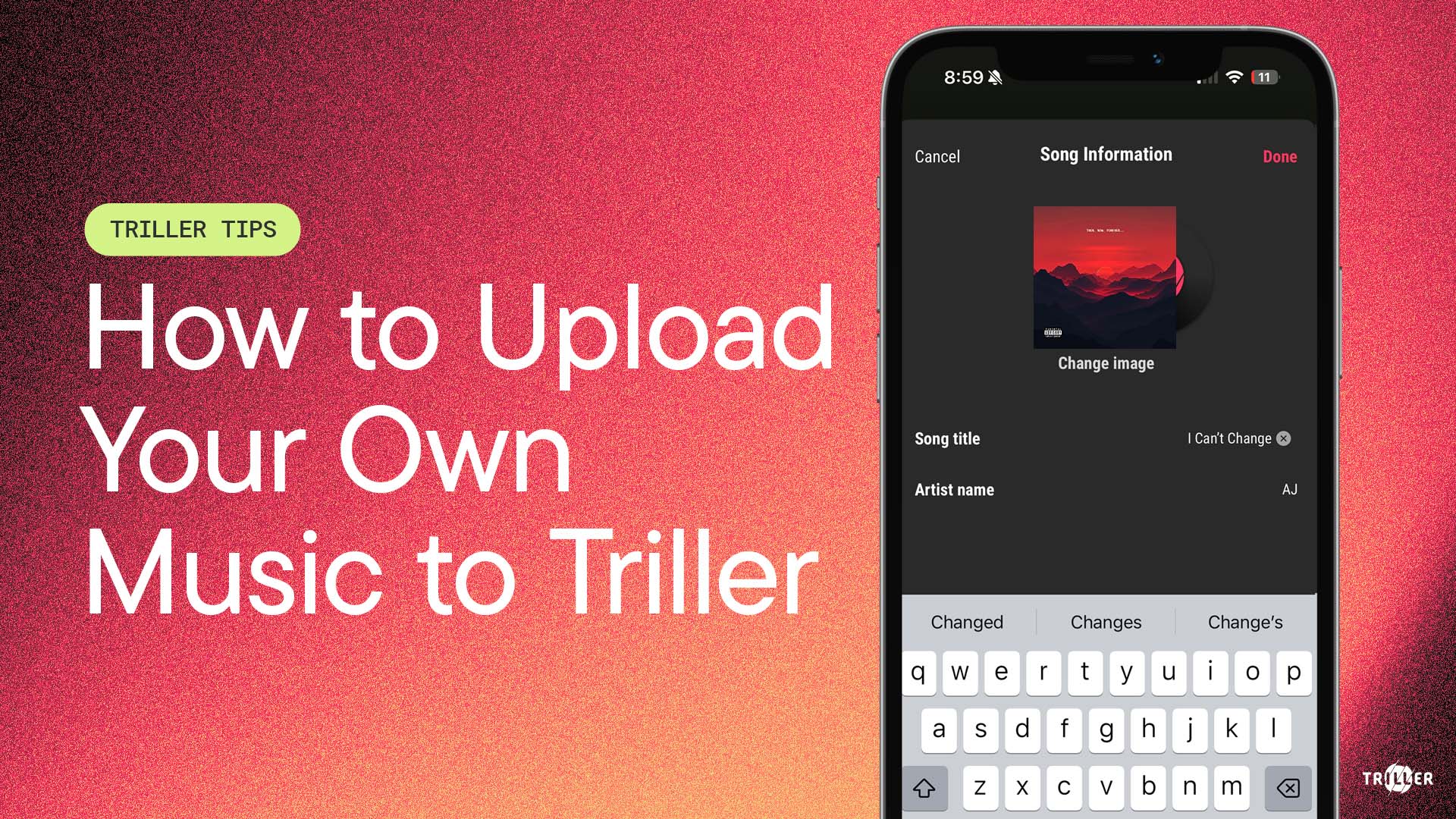Ever wish you could upload your own music to use in your content? Say no more, it’s easy to do on Triller.
First, navigate to a song file on your phone that you want to use and tap the Share button.
Choose Triller from the list to send the song to the app. If you don’t see Triller listed in the first few apps, you might need to scroll to the right or tap more to find it.
The app will pop up letting you know the song was added successfully. Be sure to add some info to your track like the artist name and song title.
You can add album artwork for the song by tapping on Change Image and selecting a file from your phone or taking a photo.
That’s it — just hit Done and you’re ready to start using your new song in your video.
Be sure to follow Triller in the app and on socials for more tips like these.