
How to Create a Power Edit on Triller
Found the perfect song for your video, but wish you had more control? With Triller, you can create a power edit to get your tracks exactly how you want them. First, keep an eye out

Found the perfect song for your video, but wish you had more control? With Triller, you can create a power edit to get your tracks exactly how you want them. First, keep an eye out
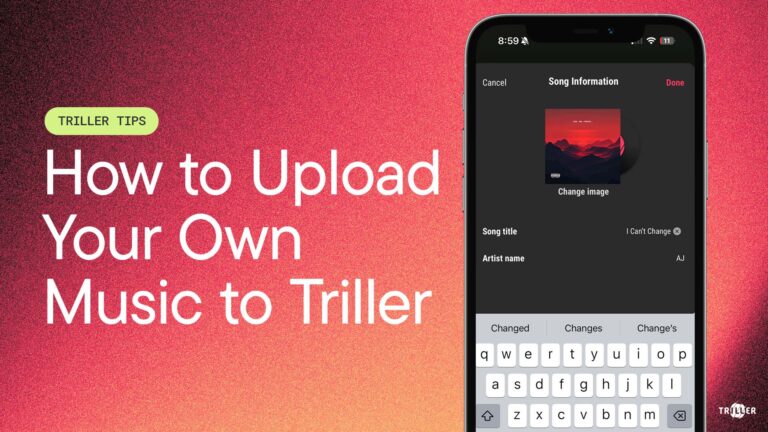
Ever wish you could upload your own music to use in your content? Say no more, it’s easy to do on Triller. First, navigate to a song file on your phone that you want to

Filters are a great way to get creative with your edits and make your Triller videos stand out. Whether you want to touch up your take with a beauty filter, add a color grade to

Did you know that you can record your front and rear cameras at the same time on Triller? All it takes is one tap! Let’s check out how to use MultiCam. Start by making a

One of the great things about Triller is that you can download videos and share them directly to other social platforms. No weird workarounds or programs are necessary! To share a Triller video, just tap

Want to create a Triller video with your own audio? No problem. To create a video using OG Sound, just upload or edit a Triller video without adding music. Once you get to the Post

Music, memes, sports … no matter what you’re into, Triller makes it easy to find new accounts to follow to keep your feed looking fresh. The first place to discover new content is on your

One of Triller’s most powerful features is that it can automatically create video edits for you in a single tap. But did you know you can dial in your edits manually, too? First … Triller
Los Angeles, June 02, 2025 (GLOBE NEWSWIRE) — The Board
Powered by Triller, BKFC is Revolutionizing Combat Sports with Global
Sharing the Vision on a Once-in-a-Lifetime Opportunity Palm Beach, FL

Found the perfect song for your video, but wish you had more control? With Triller, you can create a power edit to get your tracks exactly how you want them. First, keep an eye out
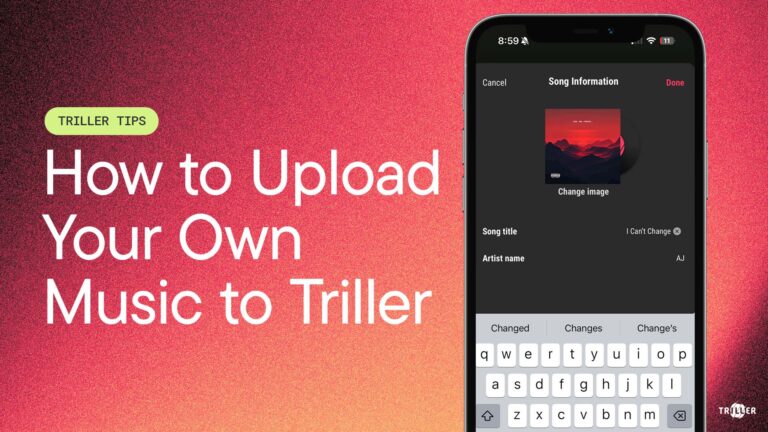
Ever wish you could upload your own music to use in your content? Say no more, it’s easy to do on Triller. First, navigate to a song file on your phone that you want to

Filters are a great way to get creative with your edits and make your Triller videos stand out. Whether you want to touch up your take with a beauty filter, add a color grade to

Did you know that you can record your front and rear cameras at the same time on Triller? All it takes is one tap! Let’s check out how to use MultiCam. Start by making a

One of the great things about Triller is that you can download videos and share them directly to other social platforms. No weird workarounds or programs are necessary! To share a Triller video, just tap

Want to create a Triller video with your own audio? No problem. To create a video using OG Sound, just upload or edit a Triller video without adding music. Once you get to the Post

Music, memes, sports … no matter what you’re into, Triller makes it easy to find new accounts to follow to keep your feed looking fresh. The first place to discover new content is on your

One of Triller’s most powerful features is that it can automatically create video edits for you in a single tap. But did you know you can dial in your edits manually, too? First … Triller

Found the perfect song for your video, but wish you had more control? With Triller, you can create a power edit to get your tracks exactly how you want them. First, keep an eye out
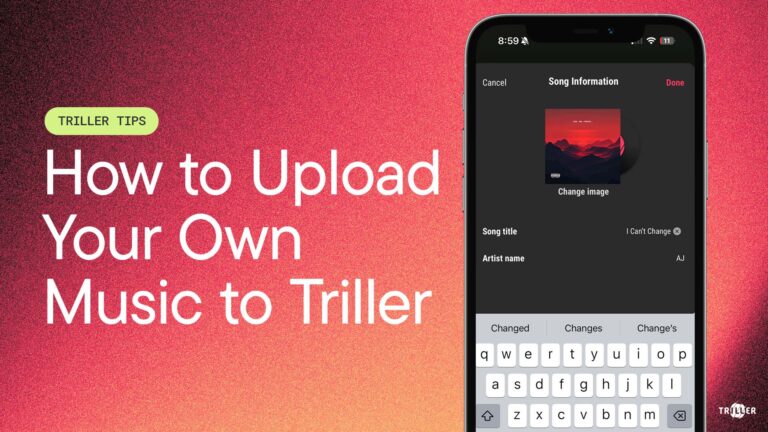
Ever wish you could upload your own music to use in your content? Say no more, it’s easy to do on Triller. First, navigate to a song file on your phone that you want to

Filters are a great way to get creative with your edits and make your Triller videos stand out. Whether you want to touch up your take with a beauty filter, add a color grade to

Did you know that you can record your front and rear cameras at the same time on Triller? All it takes is one tap! Let’s check out how to use MultiCam. Start by making a

One of the great things about Triller is that you can download videos and share them directly to other social platforms. No weird workarounds or programs are necessary! To share a Triller video, just tap

Want to create a Triller video with your own audio? No problem. To create a video using OG Sound, just upload or edit a Triller video without adding music. Once you get to the Post

Music, memes, sports … no matter what you’re into, Triller makes it easy to find new accounts to follow to keep your feed looking fresh. The first place to discover new content is on your

One of Triller’s most powerful features is that it can automatically create video edits for you in a single tap. But did you know you can dial in your edits manually, too? First … Triller
| Cookie | Duration | Description |
|---|---|---|
| cookielawinfo-checkbox-analytics | 11 months | This cookie is set by GDPR Cookie Consent plugin. The cookie is used to store the user consent for the cookies in the category "Analytics". |
| cookielawinfo-checkbox-functional | 11 months | The cookie is set by GDPR cookie consent to record the user consent for the cookies in the category "Functional". |
| cookielawinfo-checkbox-necessary | 11 months | This cookie is set by GDPR Cookie Consent plugin. The cookies is used to store the user consent for the cookies in the category "Necessary". |
| cookielawinfo-checkbox-others | 11 months | This cookie is set by GDPR Cookie Consent plugin. The cookie is used to store the user consent for the cookies in the category "Other. |
| cookielawinfo-checkbox-performance | 11 months | This cookie is set by GDPR Cookie Consent plugin. The cookie is used to store the user consent for the cookies in the category "Performance". |
| viewed_cookie_policy | 11 months | The cookie is set by the GDPR Cookie Consent plugin and is used to store whether or not user has consented to the use of cookies. It does not store any personal data. |